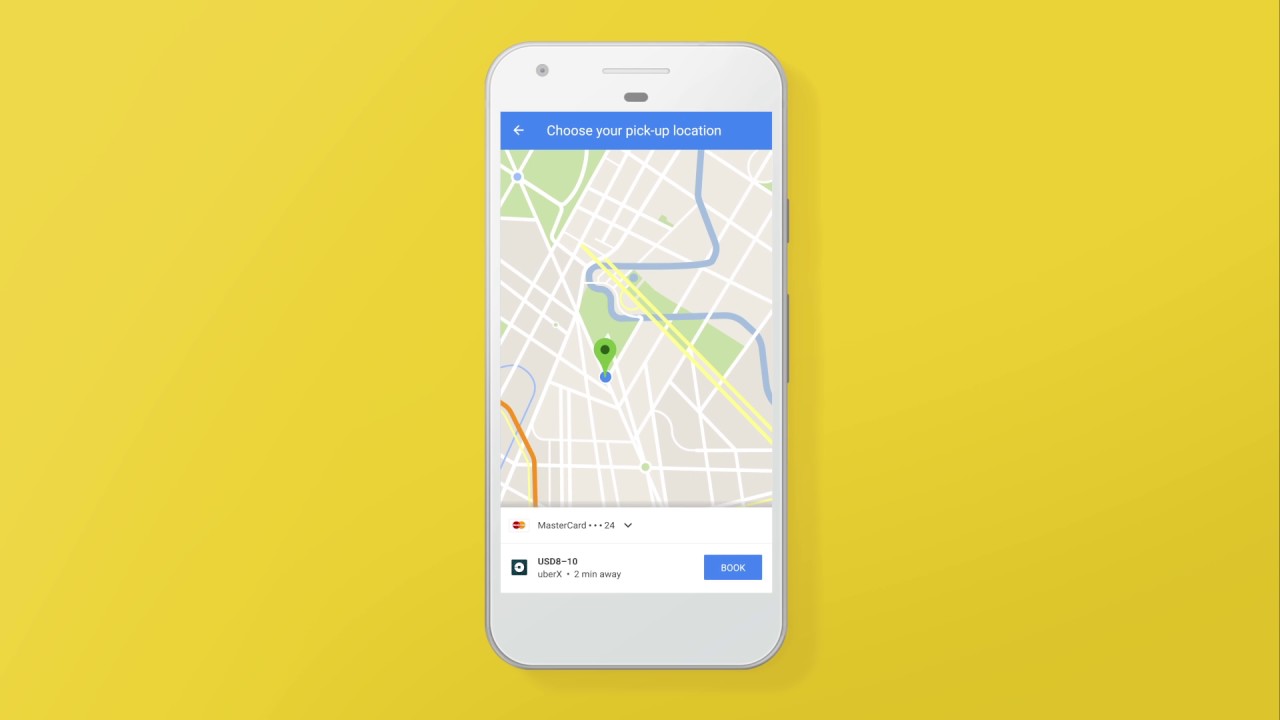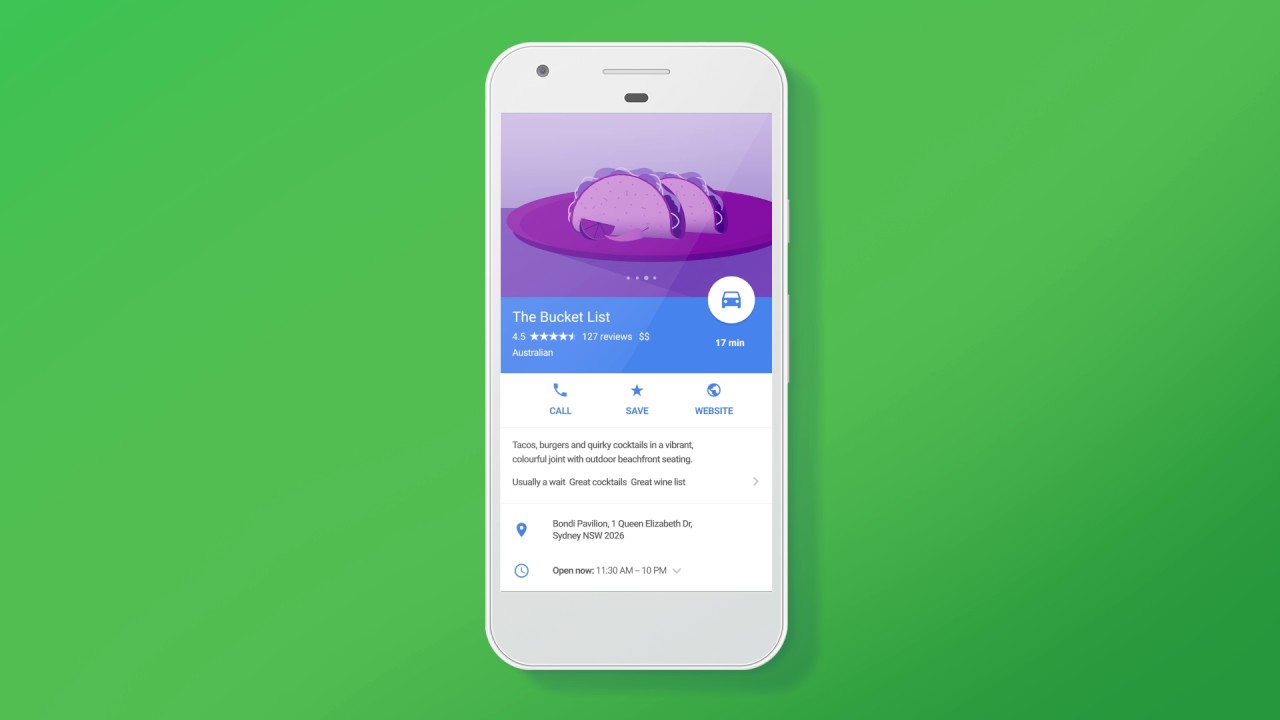The Keyword | Google Blog |
- Five ways retailers can provide personal, convenient customer service using Chrome
- New year, new look: ride services mode gets an update
- Google Play Music’s “Ones to Watch” Artists in 2017
- Unlocking G Suite for Nonprofits: Improve internal workflow and communication
- Introducing Toontastic 3D: a playful storytelling app for kids
- Saving you bandwidth through machine learning
- New Google Classroom features make it easier to learn, teach, manage and build
- The opening concert of the Elbphilharmonie Hamburg live and in 360°
- Hash Code 2017: Calling all EMEA developers
- Keep calm and collaborate on: how UK businesses connect remote workers with G Suite and GCP
- Join Diane Greene, Sundar Pichai and Eric Schmidt at Google Cloud Next '17
- Explore museums in a new way with Tango
- Bringing the World Wide Web to more kids in rural Vietnam
- Welcoming more devices to the Daydream-ready family
- Track your New Year's fitness goals with Google Calendar
- Welcome Limes Audio to G Suite
- Coming soon: Your Google Assistant on Android TV and more
- BMW i and Tango test drive a new app
- A new generation of Chromebooks, designed to work with millions of apps
- Introducing the Tilt Brush Artist in Residence Program
| Five ways retailers can provide personal, convenient customer service using Chrome Posted: 13 Jan 2017 10:00 AM PST Successful retail outlets are always striving to improve customer service. Brick-and-mortar stores are borrowing a page from their online counterparts and turning to new technologies like Chrome to help make shopping easier and more fun for customers. Here are five ways retailers are using Chrome to personalize shopping, manage ad campaigns, offer local information and speed up the ordering process: Personalized shoppingThe best retail experience is personalized and relevant. Putting umbrellas and raincoats in front of a store during a rainstorm, for example, boosts inbound traffic and makes satisfied — and dry — customers. But other than displaying umbrellas in the windows, how can a store advertise a spur of the moment promotion like that? Chico's, a women's apparel and accessories chain, uses Chromeboxes to tailor promotions across its U.S. stores. While bikinis are featured in digital displays in Florida, coats might be featured in Chicago and cocktail dresses in Las Vegas. Chico's is working on bringing personalized content to 5,000 screens in its stores. Express orderingAustralia's Famous Fish by Steve Costi restaurant chain is mixing the best of self-service technology with old-world aesthetics. They introduced kiosk-based interactive menu boards based on Chrome which let people place their orders. This means customers have shorter lines and they get their food faster too.  Customers are pleased, and there's been a noticeable boost to the bottom line. At the company's Fountain Gate location, for example, average orders are 28.7% higher when customers use the kiosks. "Combining self-service touch screens with dynamic menu boards, the commercial Chrome technology is already providing a huge return on investment," says Jon Sully, director of Famous Fish. "We're seeing a noticeable increase in brand awareness and a large boost in customer spend." Going localWhere are the fish biting today? If you're a sporting goods store and answer that for your customers, they'll stay loyal for life. Scheels, a sporting-goods chain with 26 stores in 11 states, uses Chrome digital signs to display information about nearby river conditions and advice on the latest equipment and local fishing techniques. "They're incredibly popular features that have helped build customer loyalty," says Josh Diemert, lead systems administrator for Scheels. Scheels also lets customers place orders using in-store kiosks. That frees up staff to provide more specialized service to individual customers. "We've taken the in-store experience to a new level by leveraging technology to make shopping fun, while at the same time empowering our sales team to deliver a better quality of service," says Diemert. Managing hundreds of campaignsStore managers have a lot on their plates, and managing in-store digital signage campaigns can distract them from their most important work of helping customers and supporting their staff. Compass Group Canada turned to Chrome digital signage for promoting in-store offers in its restaurants and coffee shops. One marketer can now manage dozens of campaigns using Chrome Device Management, saving hundreds of hours of work a week. And campaigns are carefully tracked to make sure they perform well, leading to a 2% to 4% sales boost, which adds up for a company with $2 billion in annual revenue. Bring more employees and processes onlineIf more retail employees have better access to computing, stores can move many of their processes online and make them more efficient. This includes everything from inventory checks, HR tasks, employee training on new store offerings, shift coordination, and marketing activities. The challenge has always been that it's expensive to get a device for each employee, and it's insecure to share a typical PC amongst multiple employees. Chromebooks can be shared seamlessly between many employees, and any employee can pick up any device, log in, and get a secure workspace with access to all of their applications By deploying a few Chromebooks in the back office of a store, retailers can give all of their employees secure access to computing, operate their stores more efficiently, and make sure that their employees are well trained on the latest products. Find out more about how Google is ready to support and grow your retail business at our NRF BIG Show booth (#4333) in New York City, January 15th - 17th. Those who can't attend the show can learn more here about how retailers can use Chrome digital signage and devices to engage customers. |
| New year, new look: ride services mode gets an update Posted: 12 Jan 2017 09:00 AM PST Last year, we introduced a new ride services mode to Google Maps as a convenient option for people to easily get where they need to go. Since then we've added a number of new ride service partners in the U.S. and worldwide. Today, we're starting to roll out an updated ride services experience to make it even easier for you to book a ride directly from Google Maps, on both Android and iOS globally. A new look With today's updates, you'll now see more types of ride options and more actionable information. When you open ride services mode, instead of a long list of ride service providers and ride options, you'll see the map you know and love, along with a carousel of ride service providers in your area. Just tap on your preferred provider to see a complete list of ride options and special offers or promotions. Past ride services experience (left), new ride services experience (right) Book an Uber ride directly within Google Maps We're also trying out a new integration that lets you book, complete and pay for an Uber ride without ever leaving Google Maps—even if you don't have the Uber app installed on your device. Once you sign into your existing Uber account (or create one), you can book an Uber ride, track your driver on the map, and connect with your driver—all from within the Google Maps app. Here's how it works: You can even take a look at information about your destination while en route. So menus, hours and other helpful details are only a swipe away. From booking a ride to reserving a table at a local restaurant, booking your favorite fitness class to ordering delivery for a night in, Google Maps no longer just shows you the information you're looking for. It also makes it easier to get things done in the real world — all in one place. |
| Google Play Music’s “Ones to Watch” Artists in 2017 Posted: 12 Jan 2017 09:00 AM PST Everyone loves to be one of the first to discover a new up-and-coming artist before they make it, but with thousands of thriving artists out there launching new music daily, discovering the next big musical breakthrough isn't easy. Google Play Music has you covered! After hours of listening, analyzing and discussing who you should keep your eye (or ear) on this year, our team of music experts put together a list of the top 10 "Ones to Watch" in 2017—and a new playlist featuring top tracks from these rising stars. Google Play Music's 'Ones to Watch' for 2017
So, how did we select our "Ones to Watch" list? Our Google Play Music editorial team locked themselves in a room (well, sort of) and considered everything from track performance on Pop Before It Breaks and Blogged 50 to Google search counts and social media reach, to just pure, inalienable music expert gut instinct. Then, by way of committee, lots of strong coffee, some heated debates, and even more coffee, the final 10 artists were chosen. Listen now so that when one of their singles hits the radio, you can say with confidence that you heard it first. Learn more about the 2017 "Ones to Watch" Artists:Lost KingsEDM duo Lost Kings scored an Internet hit in 2015 with the Carl Carlton via Chris Brown "Bad." Their latest single, "Phone Down," with singer and hit songwriter Emily Warren shows how they could follow in the The Chainsmokers' footsteps from the blogs onto the pop charts. For fans of: The Chainsmokers, Classixx, Matoma. Kodie ShaneAtlanta's Kodie Shane opened her debut mixtape with "Drip In My Walk," one of the best do-it-for-the-Vine,Travolta-in-white-polyester swagger anthems we heard in 2016. "Baby, you know I'm a star!" Here's hoping 2017 is the year that becomes incontrovertible. For fans of Lil Yachty, Dreezy, D.R.A.M. Bishop BriggsBound to be a festival favorite this year, Bishop Briggs brings energy and an almost manic array of beats to her dark synth-pop. With a soulful voice that packs a punch, Briggs snagged an opening spot on Coldplay's stadium tour, a long way from the karaoke bars she performed in growing up. For fans of: BANKS, Alessia Cara, St. Vincent. MidlandGracefully nodding to '70s and '80s country with a modern twist, Texas trio Midland are poised to bring back traditionalism to the country airwaves. Their harmonies and classic steel guitar evoke the Old West erasing the bro-country invasion of recent years. For fans of: George Strait, Dwight Yoakam, The Eagles. Allison CrutchfieldTwin sister and erstwhile bandmate of Waxahatchee's Katie Crutchfield, Allison Crutchfield is a powerful indie rock singer-songwriter in her own right. "Dean's Room" is a propulsive and buoyant power-pop number from forthcoming the album "Tourists in This Town," which showcases Crutchfield's softer songwriting. For fans of: Angel Olsen, Mitski, Courtney Barnett. AminéIf Clipse and Pharrell wrote a love song, it would probably sound like "Caroline," the off-kilter and impossibly catchy debut song from Portland, OR native Aminé. We'll be eagerly anticipating his debut album this year. For fans of: Rae Sremmurd, The Neptunes, Tarantino movies. Maggie RogersHand-picked and boosted to viral fame by no less powerful a taste-maker than Pharrell, young singer-songwriter Maggie Rogers is bound for big things in 2017 and beyond. "Alaska," the song that started it all, is an infectious, alternately frosty and thawed-out blend of electro-pop, R&B, and Rogers' roots in indie folk. For fans of: BANKS, Tove Lo, Låpsley. KamaiyahThis Bay Area MC has already held her own against Drake and Y.G., when she released a critically acclaimed mixtape and rhymed her own name with "please retire." When that flat, unflappably boss flow of hers rolls by, you will sit up and pay attention. For fans of: Lil Yachty, Young Jeezy, D.R.A.M. KehlaniListen to this Oakland R&B singer's cooing confession about needing a "Gangsta" on the "Suicide Squad" soundtrack. If you prefer your slinky, intimate soul sans the Jared Leto association, there was also the commanding, ubiquitous 2016 single "CRZY" to get you hooked. The first tracks off her major label debut (out Jan. 27) suggests an even wider range. For fans of: Jhené Aiko, PARTYNEXTDOOR, Tinashe. Rag'n'Bone ManRag'n'Bone Man has already scored a top 10 hit in Germany and his native U.K. with the hip-hop meets blues stomper "Human." Expect this aggro-tender song to turn up in every "gritty" movie trailer after his debut album drops in February. For fans of: Hozier, Imagine Dragons, impressive beards. |
| Unlocking G Suite for Nonprofits: Improve internal workflow and communication Posted: 12 Jan 2017 09:00 AM PST Whether you have a team of five or 500 a seamless, collaborative workflow is critical in the digital age. Our goal is to make sure that your nonprofit is able to focus on changing the world by using technology to save time -- not waste it. In the digital age though, information sharing can often be complex; your team might not work in the same office, or even the same timezone. Some team members might be in an office with computer access, while others are in the field on mobile devices. Who from your team should be able to access confidential documents? This brings us to a key question: How do you empower team members to work together towards a common goal, and use technology to enable it? Great question. We'd like to introduce you to G Suite - (formerly Google Apps for Work ). G Suite aims to help teams work together in real-time -- no matter where they are in the world. Today, we're spotlighting a few nonprofits to share how their teams are using Google tools and apps to improve workflow and internal communication. Mercy Beyond Borders - Internal Communication with Sheets & SitesMercy Beyond Borders (MBB) is a U.S. nonprofit that aims to forge opportunities for women and girls in extreme poverty to learn, connect, and lead. Utilizing a small office in the U.S. as home base, MBB targets rural areas in Haiti and South Sudan. In both of these areas, cultural norms and poverty prohibit full participation of women. In fact, these areas offer minimal education and opportunities for employment, which often impedes the development of leadership skills or positions. Mercy Beyond Borders focuses its programs on providing trainings, scholarships, leadership camps, and business loans for women. To achieve their mission, Mercy Beyond Borders faces the challenge of balancing US-based operations with field work in remote areas like South Sudan and Haiti. Their nonprofit partners range from large organizations to local schools to individuals. So how does Mercy Beyond Borders ensure that all staff, vendors, and partners stay connected and working together in sync? MBB-trained nurse in South Sudan village. Photo credit: Mercy Beyond Borders Mercy Beyond Border began using G Suite to streamline its workflow, connecting their team across the globe. Using G Suite, MBB's team is able to access, share, and collaborate together in real-time. Take a glimpse into how they do it:
"It [G Suite] helps to better connect, engage, and keep Board members up-to-date in between meetings, or if they are unable to make a meeting (in which case they can view the Meeting Archives page)," said Adrienne Perez. MyFace - Increasing productivity and improving internal workflow by remote accessEstablished in 1951, MyFace was founded to address the medical, surgical and psychological needs of those living with facial deformities. The organization offers access to care and treatments --- regardless of the severity of the anomaly, the length of treatment, or the family's ability to afford care. In America alone, 1 in 650 children is born with an facial cleft. Every year, MyFace helps more than 1,000 patients seek treatment. Of this population, 85% are children, 70% live in poverty, and 95% require long-term care. The costs involved in this are high and verges on insurmountable for low income families. With this in mind, MyFace ensures that all children receive highest quality interdisciplinary and comprehensive reconstructive care by doctors who provide their services pro bono. As a small nonprofit (their staff of eight including their therapy dog, Bentley), employees are required to perform a variety of different tasks. On any given day, team members might be responsible for website design, grant proposal writing, and marketing strategy. And oftentimes, what one employee starts today is picked up by another employee tomorrow. Because it's often all-hands-on-deck, collaboration is particularly key for MyFace. Our mission of changing faces and transforming lives can be fulfilled with the help of technology from G4NPCarolyn Spector Executive Director MyFace To address their challenge, MyFace began using Google Drive to centrally store, access, and share information from anywhere at anytime. Drive helped decrease the amount of time that MyFace spends on administrative tasks, like sending documents back and forth or working with out-of-date data or information. Drive's tools like Docs and Sheets enable the team to collaborate both in and out of office. MyFace also deals with an overwhelming amount of data and information. The team needs this data to not only be easy to store, retrieve, and share — it needs to be secure, since it contains confidential and personal patient information. G Suite offers that as well, ensuring that all information is kept private and secure. (Want to know more about G Suite security and how safe they really are? Read more about it here). "Our mission of changing faces and transforming lives can be fulfilled with the help of technology from G4NP because it offers invaluable resources to nonprofits of any size at no cost," stated Carolyn Spector, Executive Director of MyFace.  MyFace team. Photo credit: MyFace Having global teams of different sizes with varying access to technology can make timely communication difficult, if not impossible. While nonprofits like Mercy Beyond Borders and myFace strive to accomplish unique missions, both organizations are passionate about changing the world. And about using the right technology to help. Utilizing tools like G Suite has been key for nonprofits like these in order to improve internal workflow and communications. For Mercy and my Face, making information shared, up-to-date, and secure has been crucial for navigating the Technology Age. Interested in learning more about the tools available to your nonprofit? Check out our website to see how G4NP can help your nonprofit with real-time, up-to-date communication and data sharing. // To see if your nonprofit is eligible to participate, review the Google for Nonprofits eligibility guidelines. Google for Nonprofits offers organizations like yours free access to Google tools like Gmail, Google Calendar, Google Drive, Google Ad Grants, YouTube for Nonprofits and more. These tools can help you reach new donors and volunteers, work more efficiently, and tell your nonprofit's story. Learn more and enroll here. Footnote: Statements are provided by Nonprofits that received free products as part of the Google for Nonprofits program, which offers free products to qualified nonprofits. |
| Introducing Toontastic 3D: a playful storytelling app for kids Posted: 12 Jan 2017 06:00 AM PST Today's digital devices and tools offer amazing opportunities for kids to imagine, invent and explore with technology—and perhaps most important of all, have fun! Over the years, we've worked closely with educators to build programs for kids to create through code, doodle their dreams, explore exotic locales with virtual reality, and even tour the Himalayas with a very friendly Yeti named Verne. Today, we're unveiling our latest project for kids—one that will give voice to their imaginations and transform their devices into playful and powerful tools for learning creative skills. It's called Toontastic 3D. Toontastic 3DWith Toontastic 3D, kids can draw, animate and narrate their own adventures, news stories, school reports, and anything else they might dream up. All they need to do is move characters around on the screen and tell their story. It's like a digital puppet theater… but with enormous interactive 3D worlds, dozens of customizable characters, 3D drawing tools, and an idea lab with sample stories to inspire new creations. Like the original Toontastic (released in 2011 and widely praised by educators, kids, and parents around the globe), Toontastic 3D enables kids to build whatever they like—including book or science reports for school, design pitches, short stories and cartoons. Toontastic 3D is available and free to download today for phones, tablets and select Chromebooks, on both the Google Play Store and iOS App Store. We hope the app will empower kids to imagine, invent and explore while developing skills for the creative jobs of tomorrow—whether they dream of becoming a filmmaker, a teacher, a designer, a cartoonist, or just want to explore the boundaries of their imaginations. |
| Saving you bandwidth through machine learning Posted: 11 Jan 2017 01:00 PM PST Photographers of all specialities, skills and genres have long made their home on Google+, sharing their work with a supportive community. Whether it's of toys, travel or street art, each photo has a unique story to tell, and deserves to be viewed at the best possible resolution. Traditionally, viewing images at high resolution has also meant using lots of bandwidth, leading to slower loading speeds and higher data costs. For many folks, especially those where data is pricey or the internet is spotty, this is a significant concern. To help everyone be able to see the beautiful photos that photographers share to Google+ in their full glory, we've turned to machine learning and a new technology called RAISR. RAISR, which was introduced in November, uses machine learning to produce great quality versions of low-resolution images, allowing you to see beautiful photos as the photographers intended them to be seen. By using RAISR to display some of the large images on Google+, we've been able to use up to 75 percent less bandwidth per image we've applied it to. While we've only begun to roll this out for high-resolution images when they appear in the streams of a subset of Android devices, we're already applying RAISR to more than 1 billion images per week, reducing these users' total bandwidth by about a third. In the coming weeks we plan to roll this technology out more broadly — and we're excited to see what further time and data savings we can offer. |
| New Google Classroom features make it easier to learn, teach, manage and build Posted: 11 Jan 2017 09:00 AM PST Google Classroom is designed for everyone involved in a student's education. More than 20 million educators and students use it to teach and learn together, as do administrators who oversee how this tool is used across classrooms, and developers who are building educational technology for the next generation. As everyone heads back to school to start the new semester, we're releasing new Classroom updates designed specifically for each of these groups. For students: individualized work for differentiated learning We know that one-size-fits-all teaching doesn't always meet students' needs, and we've been impressed with the workarounds Classroom teachers have found to differentiate their instruction. Starting today, Classroom makes it a lot easier for teachers to assign work to individual students and groups based on their unique needs. As they're creating an assignment, post or question, teachers can choose whether to share it with the entire class or just with a subset of students. Juli Dalzell, a seventh-grade teacher at Thomas A. Blake Middle School in Medfield, MA, says she likes how the new feature lets her teach students who may grasp concepts at different paces. "I can assign different levels of questions or quantities of assignments," says Dalzell. "Also, I can push out documents, such as answer keys, as students complete their assignments." With this feature, students can also discreetly receive extra practice if they're struggling with a new subject. Sara Enberg, a library media specialist at Willow River Elementary School in Hudson, WI, says that the new update creates "an easy way to assign a reteaching or extension activity for students who are struggling... Just a quick simple video for a couple of students and they were back on track."  For teachers: new notifications to manage student work  For administrators: metrics to make the most of Classroom Many administrators rely on the Admin Console to see how Google technology is being used in their schools. Starting today, Classroom data will be included in the Admin Console Reports, letting administrators see metrics on overall Classroom usage and how many classes and posts are being created, both in aggregate and by user. With these reports, as well as new ones to be added in the future, we hope administrators will have the insights they need to provide the best support possible to their teachers and students. For developers: even more coursework integrations
|
| The opening concert of the Elbphilharmonie Hamburg live and in 360° Posted: 11 Jan 2017 04:45 AM PST To mark Wednesday's opening of the Hamburg Elbphilharmonie concert hall, Google Arts & Culture will bring viewers a celebratory performance streamed on YouTube starting at 6:30 pm CET. Under the direction of Thomas Hengelbrock, the NDR Elbphilharmonie orchestra will perform with top-class soloists Philippe Jaroussky and Camilla Tilling. In addition to the livestream the use of 360° cameras will bring the concert to life for anyone who was not able to get their hands on one of the much-sought-after tickets to the opening performance. These specialized cameras allow each and every viewer to customise their own perspective within the YouTube window in their browser. You can watch this on YouTube, and for a fully immersive experience, you can put on a Google Cardboard headset too. We're inviting anyone in Hamburg to grab a cardboard free of charge at the visitor center of the Elbphilharmonie!For a first glimpse of the Elbphilharmonie in 360 check out this video to see the Techno Marching Band "Meute" , talented parkour-runners and the young German string player ensemble "ensemble reflektor" explore the concert hall. In November the Elbphilharmonie welcomed viewers inside for the first time, offering a peek into the then-unopened concert hall and the Plaza's panoramic view over the Hamburg harbour on Google Street View. Google Arts & Culture features a rich collection of photos, videos and historic documents including corresponding online exhibitions that offer a unique look into the history and architecture of Hamburg's newest landmark. The collection has been updated for opening day at g.co/elbphilharmonie or via the mobile app of Google Arts & Culture available to download on iOS and Android.  Capture of 360° material behind the scenes of Elbphilharmonie The online exhibition "Backstage at the Elbphilharmonie " invites visitors into the rehearsal room of the NDR Elbphilharmonie Orchestra whilst another demonstrates the architectural beauty of the building through the lense of Iwan Baan. It was very important to us that we not only make the Elbphilharmonie center stage, but also its people. Elbphilharmonie Ensemble in Residence accompanies the "Ensemble Resonanz" on the way from its first artistic rehearsal the the Elbphilharmonie-Kaispeicher to its move into the smaller hall of the concert house.  We wish our partner the Elbphilharmonie Hamburg a hearty congratulations on opening day and a successful start into the musical year of 2017. And to viewers everywhere: we hope you enjoy watching the YouTube livestream of the opening concert tonight and that you explore the many stories behind Hamburg's new landmark on Google Arts & Culture. |
| Hash Code 2017: Calling all EMEA developers Posted: 11 Jan 2017 12:30 AM PST The wait is over: our programming competition Hash Code is back for its fourth year of challenging developers in Europe, the Middle East and Africa to solve a real Google engineering problem. Think you could optimize the layout of a Google Data Center? Or how about scheduling a fleet of drones to make deliveries around the world? If you're up for the challenge, sign up to compete today at g.co/hashcode. Hash Code 2017 kicks off on February 23 with the Online Qualification Round. The top 50 teams from this round will then be invited to Google Paris, in the City of Light, to battle it out for the coveted title of Hash Code 2017 Champion on April 1. Whether you've just started coding or you're a programming competition aficionado, Hash Code is a great chance to flex your programming muscles, get a glimpse into software engineering at Google and have some fun. Take a look at previous Hash Code problem statements to see the engineering challenges participants have tackled in the past.  52 teams from 22 countries competed side-by-side during the Hash Code 2016 Final Round at Google Paris. To make things even more exciting, students and professionals across the region are signing up to host Hash Code hubs where local teams can come together to compete for the Online Qualification Round. So far, more than 250 hubs are being organized across Europe, the Middle East and Africa. Participating from a hub is a great way to meet new people and add a little extra fun and competition to the contest. Don't see a hub near you? You can still sign up to host a hub in your university, office or city on our website. We can't reveal this year's problem statements, but we will have some other fun announcements leading up to the Online Qualification Round. Keep in touch with Hash Code by joining our Google+ community and Facebook event. Are you up for the challenge? Sign up today at g.co/hashcode and we'll see you online on February 23! |
| Keep calm and collaborate on: how UK businesses connect remote workers with G Suite and GCP Posted: 09 Jan 2017 12:00 PM PST G Suite helps businesses stay connected from all over the globe. Here are a few examples of Google Cloud customers who are using G Suite to collaborate, increase productivity, and drive efficiency, no matter where they are. Customers stock their fridges easier with Morrisons, G Suite, and Google Cloud PlatformEleven million customers trust Morrisons, a leading UK supermarket, to provide quality food at affordable prices each week. With 120,000 staff nationwide across more than 500 sites, good communication is crucial. G Suite helps Morrisons connect every member of their team affordably, whether they're picking stock in a warehouse or serving customers in store. Morrisons used to print half a million sheets of paper every week and file them in over 3,000 filing cabinets in order to fulfill compliance requirements. Now, with collaboration in Docs and rapid information collection with Forms, they've reduced paperwork. Outside the office, staff have replaced clunky VPNs and outdated handheld devices with G Suite, which can work on any device. And with Google's intuitive administrative tools, local managers can set up new accounts in three minutes instead of five to ten days. Instead of shared logins, all employees have a G Suite account, and Google+ brings these colleagues from across the company together to share tips and advice. Morrisons also improves services based on customer feedback collected by shop floor staff that use apps on mobile devices.  Remote researchers with the UK Department of Health collaborate with G Suite to solve global health concernsApproximately 600,000 patients between 2014-2015 participated in studies with the National Institute for Health Research (NIHR), a part of the the UK Government's Department of Health. Whether NIHR researchers are investigating to see if nuts can cure nut allergies or testing the effectiveness of schizophrenia medication, every one of their projects is different in its size, duration, and location. This means they need to cater to a fluctuating roster of around 6,500 remote researchers on top of 2,000 core organizational staff. With G Suite, NIHR has cut their IT system costs approximately in half compared to their previous system and have also saved an estimated several million pounds using Hangouts to replace travel. Each team member uses Gmail instead of disparate email addresses or aliases like before. They use Google+ as a corporate broadcast tool to reach all of their users with news and advice. They also can work from any device with peace of mind knowing that their data will stay secure with appropriate security permissions no matter where they designate their "lab" for a day. Since the team switched to G Suite four years ago, they've yet to experience a loss of service or data.
NIHR researchers integrate G Suite with the vast array of systems. Some use Awesome Table to plan diaries and manage processes, and others use G Suite and Maps to create heat maps from source data to assist in research.  Travis Perkins uses G Suite and Chromebooks to build the UK's future infrastructureTravis Perkins plc is the UK's leading building merchant and largest supplier to the construction market. The company's IT team of four uses G Suite to help their 30,000 colleagues optimize their work day. Coordinating 2,000 building supply branches, home improvement stores and suppliers is a major challenge, and G Suite tools encourage creativity among employees in central offices and on the warehouse floor by showcasing these new user-led solutions. For example, customers often arrive in store with a brick they want to match, and by photographing the brick and uploading the photo to Google+, masonry experts across the country can pool their knowledge and suggest solutions right away. The company also built a new intranet on G Suite, which combines Calendar, Gmail, Drive and Sites for its employees. Travis Perkins staff use this tool to present tasks, deadlines, performance reviews, status of colleagues, calendar reminders and Hangout links where a team can jump into a meeting — all from one screen. Based in the cloud, the directory is available on mobile and is easy to access and update. With cost-effective Chromebooks and Google's web-based system in warehouses and stores, Travis Perkins is helping unleash the talent and skills of everyone on their team.  To learn more about how your team can collaborate with G Suite, check out: https://gsuite.google.com/together/. |
| Join Diane Greene, Sundar Pichai and Eric Schmidt at Google Cloud Next '17 Posted: 09 Jan 2017 06:00 AM PST We're eight weeks out from the most influential cloud conference of the year, and today we're excited to announce new keynote speakers. On March 8-10, 2017, Google Cloud Next '17 will bring together thousands of developers, partners, customers and IT professionals with industry leaders and experts from Google at Moscone Center West in San Francisco. Next '17 is a unique opportunity to hear from the Google leaders who are helping define the future of the cloud, including Diane Greene, SVP of Google Cloud; Urs Hölzle, SVP of Technical Infrastructure, Google Cloud; Brian Stevens, VP of Cloud Platforms and Prabhakar Raghavan, VP of Apps, to name a few. In addition, we're excited that Sundar Pichai, CEO of Google and Eric Schmidt, Executive Chairman of Alphabet will be sharing their vision in keynotes at Next. You'll also have the chance to hear from some of the brightest minds in technology, including Fei-Fei Li, Chief Scientist for ML/AI, Google Cloud and Professor of Computer Science at Stanford; Vint Cerf, Google's Chief Internet Evangelist and Sam Ramji, VP of Compute and Developer Services, Google Cloud. We have more exciting industry leaders that will be joining us onstage, so stay tuned for more updates. We've planned three packed days of content, sessions, talks and tracks to share what's next for Google Cloud and the industry more broadly. Day one will focus on our vision and business strategy, day two will share Google's cloud technology and product roadmap and day three of Next '17 will center around the cloud ecosystem and why we're committed to building an open cloud. Beyond the keynotes, Next '17 offers opportunities to engage in hundreds of sessions, code labs, solutions workshops, machine learning activities, technical training, bootcamps and certification programs. Participate in more than 250 technical sessions led by Google experts paired with customers and partners. You can learn about everything cloud, from using cloud machine learning and container development on Google Cloud Platform (GCP), to building with an API-first architecture, to creating G Suite add-ons. Ready to register? Take advantage of early bird pricing ($500 discount!) until January 17. We look forward to welcoming you in March. |
| Explore museums in a new way with Tango Posted: 09 Jan 2017 01:00 AM PST Museums can be great teachers. From art and science to culture and natural history, they educate and inspire us. Still, display signs and audio guides can only convey so much. What if you could explore museums in a different way? With Tango's location and augmented reality (AR) capabilities, you'll soon be able to experience museums around the world in a whole new way—starting with the Detroit Institute of Arts. In partnership with GuidiGO, the Detroit Institute of Arts has built Lumin, a mobile tour that uses Tango capabilities to add AR interactivity and information to further enrich your visit. When you visit the Detroit Institute of Arts, just head to the front desk and ask for the Tango enabled Lenovo Phab 2 Pro phone to explore a variety of works, including: Mummy - Ancient Egypt Mummies give us insights into ancient burial rituals. With the app's AR overlay, you can peer beneath the sarcophagus and even the mummies' bandages to explore an X-ray-like view of the skeleton.  Ishtar Gate - Ancient Babylonia The Ishtar Gate once stood six stories high. Now, with the power of Tango's motion tracking technology, you can visualize the gate at scale and see where the Detroit Institute of Art's 3x4-foot mosaic piece fits into this architectural wonder.  Limestone Reliefs - Mesopotamia The limestone relief was originally painted with vibrant colors, which have long since faded. By looking through your Tango enable device, you can tap on the relief to see what it would have looked like when it was first created thousands of years ago.  Cylinder Seal - Mesopotamia Small round cylinder seals were once used to make impressions on clay for items like jewelry and signatures for administrative purposes. Now, instead of just seeing the seals in a case, you can roll the seals in AR to see the written characters and figurative scenes that they create.  This is just the beginning of how you'll be able to use Tango in museums to see more, hear more and learn more. Stay tuned as we bring Tango to even more museums around the world. |
| Bringing the World Wide Web to more kids in rural Vietnam Posted: 05 Jan 2017 11:30 PM PST During a visit to Vietnam over the holidays, I journeyed south through the Mekong Delta, on a five-hour road trip from Ho Chi Minh City to Tra Vinh. Most of the people here make their living by planting and farming rice. However, since this region has experienced severe droughts and saltwater intrusion year after year, life has been particularly grueling for many families. Kids in this part of the country typically don't have access to a computer until they're about 15 years old, and when they do, they usually only receive very limited training. Of Tra Vinh's 25 primary schools, only five have computer rooms. This is in stark contrast to the more urban areas of Vietnam, where nearly every school has access to computers and an Internet connection. Teaming up with Saigon Children's Charity, we worked on a project to fund more Internet-enabled computer rooms, and train teachers to use and maintain these facilities at two schools in Tra Vinh. Each academic year, we hope more than 700 students between 6 and 11 years old will get to make use of two new "labs" at Hùng Hoà B and Tập Ngãi C schools. Nothing can beat seeing the kids' excitement as they rushed into the newly-equipped computer room. It was remarkable to see how quickly they learned how to use a mouse and keyboard to navigate the Internet. Even more thrilling was witnessing how empowered they were to explore the world around them by typing in whatever question they had in mind into the search bar. I had to smile when Nghĩa, an 8 year-old student, told me: "I have hundreds and hundreds of questions to ask and now I'm not afraid of anyone yelling at me for asking so many questions". I have hundreds and hundreds of questions to ask and now I'm not afraid of anyone yelling at me for asking so many questions.Nghĩa 8-year-old student at Tập Ngãi C school It's incredible how much these 10 year-olds picked up in just an hour. I'm truly excited about all the many other things they'll learn and do for their communities when they bring along their curiosity to these new rooms that give them a window to all of the information and possibilities on the World Wide Web. |
| Welcoming more devices to the Daydream-ready family Posted: 05 Jan 2017 02:30 PM PST In November, we launched Daydream with the goal of bringing high quality, mobile VR to everyone. With the Daydream View headset and controller, and a Daydream-ready phone like the Pixel or Moto Z, you can explore new worlds, kick back in your personal VR cinema and play games that put you in the center of the action. Daydream-ready phones are built for VR with high-resolution displays, ultra smooth graphics, and high-fidelity sensors for precise head tracking. To give you even more choices to enjoy Daydream, today we're welcoming new devices that will soon join the Daydream-ready family.  ZTE Axon 7: Powerful and high-performance at an affordable price With hi-fi audio, a 5.5-inch WQHD AMOLED display and a Qualcomm Snapdragon 820 processor, the ZTE Axon 7 is powerful, yet affordable. The phone will be Daydream-ready with the upcoming Android Nougat upgrade. ASUS ZenFone AR: Experience VR and AR on the same device The ASUS ZenFone AR will offer immersive Daydream experiences with its WQHD Super AMOLED 5.7 inch display and Qualcomm Snapdragon 821 processor. In addition to being Daydream-ready, the ZenFone AR will also be Tango enabled. Tango gives the phone augmented reality (AR) capabilities through Tango's three key technologies: motion tracking, depth perception and area learning. With these technologies, you will be able to experience dozens of smartphone AR apps like Lowe's Vision, which lets you measure interior spaces and visualize furniture, and Slingshot Island, which turns your phone into a slingshot that hits and destroys dragon eggs on a floating AR island. Gap has been working on a new Tango enabled app, DressingRoom, which takes the guess work out of apparel shopping. Developers from Avametric has created a way to visualize Gap's clothing on virtual mannequins, allowing you to place these mannequins in your home and walk around them to see how the clothes look from every angle. The app, which works on all Tango enabled phones, will be available on Google Play at the end of January. Huawei Mate 9 Pro & Porsche Design Mate 9 phones + Huawei VR headset The Huawei Mate 9 Pro and Porsche Design Mate 9 phones each features a WQHD display and the latest HiSilicon Kirin 960 processor, so you will be able to enjoy Daydream with great visuals and performance. Alongside the phones, Huawei has been working on a Daydream-ready headset for launch at a later date. The Huawei VR headset is built to be easy to use. It has an adjustable focus so it can be used without eyeglasses, and provides a 95° field of view. By bringing new headsets onto the Daydream platform, we hope to give consumers even more choice in how they enjoy VR.  From being at the center of epic underground dance battles to experiencing courtside live streams of NBA games with the NBA League Pass, there's a rich portfolio of Daydream apps, games and immersive videos you'll be able to enjoy with the new ZTE, Huawei and ASUS devices. |
| Track your New Year's fitness goals with Google Calendar Posted: 05 Jan 2017 09:00 AM PST New Year's resolutions are a lot easier to create than they are to keep. Luckily, Goals in Google Calendar is there to help you find time for the things that matter. Set a goal like "run 3 times a week," and Calendar will help you find the time and stick to it. Starting today, we're adding new ways to make sticking to it even easier. If you're setting out to achieve a goal, seeing progress can be a great motivation. Goals in Google Calendar makes finding time for activities like hitting the gym or going on more runs easy. But it hasn't been as easy to track whether you're reaching that goal — even if you're using fitness tracking apps in parallel — since you still have to manually mark your goal "done" every time. Starting today, you can connect Google Fit and Apple Health to your fitness goals in Google Calendar. When you do, activity in your favorite fitness apps will be recorded and used to mark your goals in Google Calendar as "done" automatically.  And you can see how you're doing with the new visual performance tracker. With this integration, future goal times will be even more tailored based on when you're most likely to complete them. Say you set a goal to run at 6:30 every other morning but aren't actually hitting your stride until 7:15 — Google Calendar has you covered and will adjust accordingly. So not only can Calendar keep track of your activities and performance, it can also help you find the best time to do them. Happy 2017! Here's to great success with all of your goals this year. Download Google Calendar at the Play Store or App Store. |
| Welcome Limes Audio to G Suite Posted: 05 Jan 2017 07:00 AM PST Today, we're excited to announce the acquisition of Limes Audio. The Limes Audio team builds technology that makes voice communication systems sound better, so that you can hear the person you're talking to, and they can hear you. As more and more businesses adopt our video conferencing solutions, powered by Chromebox for Meetings and Google Hangouts, it's critical that we provide a great audio experience. With G Suite customers now relying on video communications for their day-to-day meetings, it's more important than ever to ensure low-cost, high-quality audio. One of the biggest challenges to a great video meeting is the audio quality. Conference rooms today come in all shapes and sizes and that can provide a challenge for acoustics. Additionally, a poor internet connection can hamper voice quality in video conference calls. Limes Audio has been building solutions that remove the distracting noise, distortion and echoes that can affect online video and telephony meetings, improving the overall online conference experience. We're excited to work closely with the Limes Audio team to introduce new solutions that offer our customers the best online voice quality on the market. Welcome Limes Audio! |
| Coming soon: Your Google Assistant on Android TV and more Posted: 04 Jan 2017 07:12 PM PST When we announced the Google Assistant, we said that we wanted to help you get things done across a number of different places, contexts and situations. As we usher in the new year — and with it, the annual Consumer Electronics Show (CES) — we wanted to share an update on just a few of the ways you can expect to interact with your Assistant in the coming year. Android TV and more The Google Assistant is making its way to Android TV in the coming months. As part of an upcoming update on supported TVs and set-top boxes powered by Android TV, you'll be able to ask the Google Assistant for help so you can enjoy the content you love, faster than ever, on the best screen in your house. No more typing or struggling to get to what you're looking for — just ask the Google Assistant for help and you're off to the races.  Netflix streaming membership required. From playing media to planning for your day, here are some ways the Google Assistant on Android TV can help:
In the coming months, the Google Assistant on Android TV will come to the NVIDIA SHIELD, along with all Android TVs in the US running Android 6.0 Marshmallow or Android 7.0 Nougat, such as the AirTV Player, Sharp Aquos, Sony Bravia, Xiaomi Mi Box, and more. And once available, the NVIDIA SHIELD will be the first TV device to offer a hands-free Assistant experience — so "Dim the lights" will only be an "Ok Google" away! Over time, you'll also see the Assistant come to other new surfaces, like smartwatches running Android Wear 2.0, Android-powered in-car infotainment systems and many other types of devices through the Embedded Google Assistant SDK.Actions on Google Last month we announced Actions on Google, the developer platform for the Google Assistant. Since then, we've had a number of services release new and interesting ways for Google Home users to have a conversation with them — from meditating with Headspace to getting things done in the kitchen with Food Network. This week at CES, you'll hear from a handful of other partners, including Daimler and Hyundai. For both, the Google Assistant on Google Home will soon help make sure you're ready to hit the road, just ask "Ok Google, ask Mercedes how much gas is in the tank." All of these announcements and more will be part of this week's CES. You can expect to start using some of these Assistant integrations over the coming months and we'll share more information as they become available. Happy New Year and happy CES! |
| BMW i and Tango test drive a new app Posted: 04 Jan 2017 04:00 PM PST Purchasing a car can be a huge decision, and there are seemingly limitless options, from the technology and machinery under the hood to the colors and options that make it yours. Reading about cars online can be helpful, but it doesn't give you the full experience of what it will be and look like. Test drives are another way to go, but often a dealership doesn't have a car with all the specifications you want. BMW Group wants to make car shopping easier and more experiential, so with the help of Accenture, they built the BMW i Visualiser, a Tango enabled app that allows you to configure, customize and walk around a BMW i3 and i8 before you buy one. Within the coming weeks, you can try out the app with a Product Genius in select BMW dealerships internationally including the US, UK, Germany, Norway, Spain, Italy, Poland, Belgium, Netherlands, China and Japan. And later in the year, you'll be able to download the app on Google Play, so you can design your car from anywhere.  So far, the new BMW app has been tested at a dealership in Munich where Product Geniuses were up and running with the new Tango app in minutes. The app provides an immersive experience for potential buyers. Andrea Castronovo, BMW Group Vice President of Sales Strategy and Future Retail says, "In our initial tests, as people entered the car virtually in the app, we saw them ducking down, as if there really were a roof there for them to bang their heads on. It's that level of detail which means this technology offers the customers real added value."
Being able to visualize and experience the car like this means the app helps customers in a way no printed list of option or pictures on a computer screen can. Castronovo explains, "You can list out a car's features on a sheet of paper or a webpage, but this doesn't help customers with the emotional side of their decision-making process. To create that emotional connection, people really need to experience a car. Videos can help, but Tango gives people a much more immersive experience." We're excited to see how companies like BMW are adopting Tango and smartphone augmented reality technology to help people shop more effectively in stores and at home. You can experience similar AR apps on Tango enabled devices including the Lenovo Phab 2 Pro and the Asus ZenFone AR coming soon. |
| A new generation of Chromebooks, designed to work with millions of apps Posted: 04 Jan 2017 03:00 PM PST Last year at Google I/O, we shared our plans for bringing the Google Play store to Chromebooks. Today we're excited to announce that we're working with Samsung to launch the first Chromebooks built from the ground up for Android apps: the Samsung Chromebook Pro and the Samsung Chromebook Plus.  These new Chromebooks offer greater mobility, together with all your favorite apps, so you can use Chromebooks in entirely new ways. Top apps for productivity like Slack™ help you get more done. When you want to play, you can enjoy popular games like Plants vs. Zombies Heroes™ on the high-resolution, large touch screen. And with apps like Google Play Movies and Spotify™, you can download movies, shows and music to keep watching or listening when you're on the go. Thin and lightweight, the Samsung Chromebook Pro and Chromebook Plus are easily convertible from a laptop with a full keyboard to a tablet that's comfortable to hold at only 2.38 lbs. In addition to a Quad HD high-resolution touch screen, these devices are the first Chromebooks to come with a built-in pen. This pen can be used with apps like Samsung ArtCanvas™ to make detailed drawing easy and fun. And you can not only capture handwritten notes but also search them with Google Keep. All the great Chromebook features, like simple automatic updates and built-in virus protection, haven't changed. You can also run multiple apps at the same time — online or offline — helping you enjoy all the entertainment and productivity from Google Play apps anytime and anywhere. The Samsung Chromebook Pro, featuring an Intel® Core™m3 processor, will be available in April. The Samsung Chromebook Plus with an ARM microprocessor is available for pre-order starting today and in stores in early February, starting at $449. Learn more at BestBuy.com. We look forward to seeing what you do with this new generation of Chromebooks! |
| Introducing the Tilt Brush Artist in Residence Program Posted: 04 Jan 2017 08:45 AM PST When your paintbrush and canvas have as many possibilities as your imagination, amazing things can happen. Tilt Brush, a virtual reality app from Google, lets you paint in three-dimensional space, walk around your brush strokes from any angle, and use fantastical materials like fire, stars and rainbows. Since we launched Tilt Brush in April, we've seen professional artists and everyday doodlers alike make some incredible creations. We've also been working closely with more than 60 artists to help them explore their style in virtual reality as part of the Tilt Brush Artist in Residence program (AiR). Coming from a wide range of disciplines, these graffiti artists, painters, illustrators, graphic designers, dancers, concept artists, creative technologists and cartoonists have all brought their passion and talent to create some amazing art with Tilt Brush. Beginning today, you can explore the AiR site to see their creations, and we'll be continually adding to it moving forward. The Tilt Brush team created AiR to help artists explore the possibilities in virtual reality as a medium. But by working side by side with our engineering teams, these artists have also given feedback to inspire new features for Tilt Brush. For example, Steve Teeple and Sougwen Chung suggested new ideas for how to export Tilt Brush sketches in new formats, making it easier to render and animate. Glen Keane, long time Disney animator, inspired the Media Library feature that lets you import 3D models into your sketches. And when Antonio Canobbio, creative director at Titmouse Animation, needed a very tapered marker for one of his pieces, we created a slimmer brush for him. Another resident artist, Peter Chan, quickly discovered the new brush and used it exclusively to paint "The Rescue," seen below. Now anyone with Tilt Brush can use the new brush. Finally, our new YouTube export feature was a top request from artists in the AiR program. There's much more to come from Tilt Brush and our Artists in Residence. We'll continue working with more artists over time and updating our site with what they create. If you're using Tilt Brush, we'd love to see what you've made — share it with us using #TiltBrush. |
| You are subscribed to email updates from The Official Google Blog. To stop receiving these emails, you may unsubscribe now. | Email delivery powered by Google |
| Google Inc., 1600 Amphitheatre Parkway, Mountain View, CA 94043, United States | |